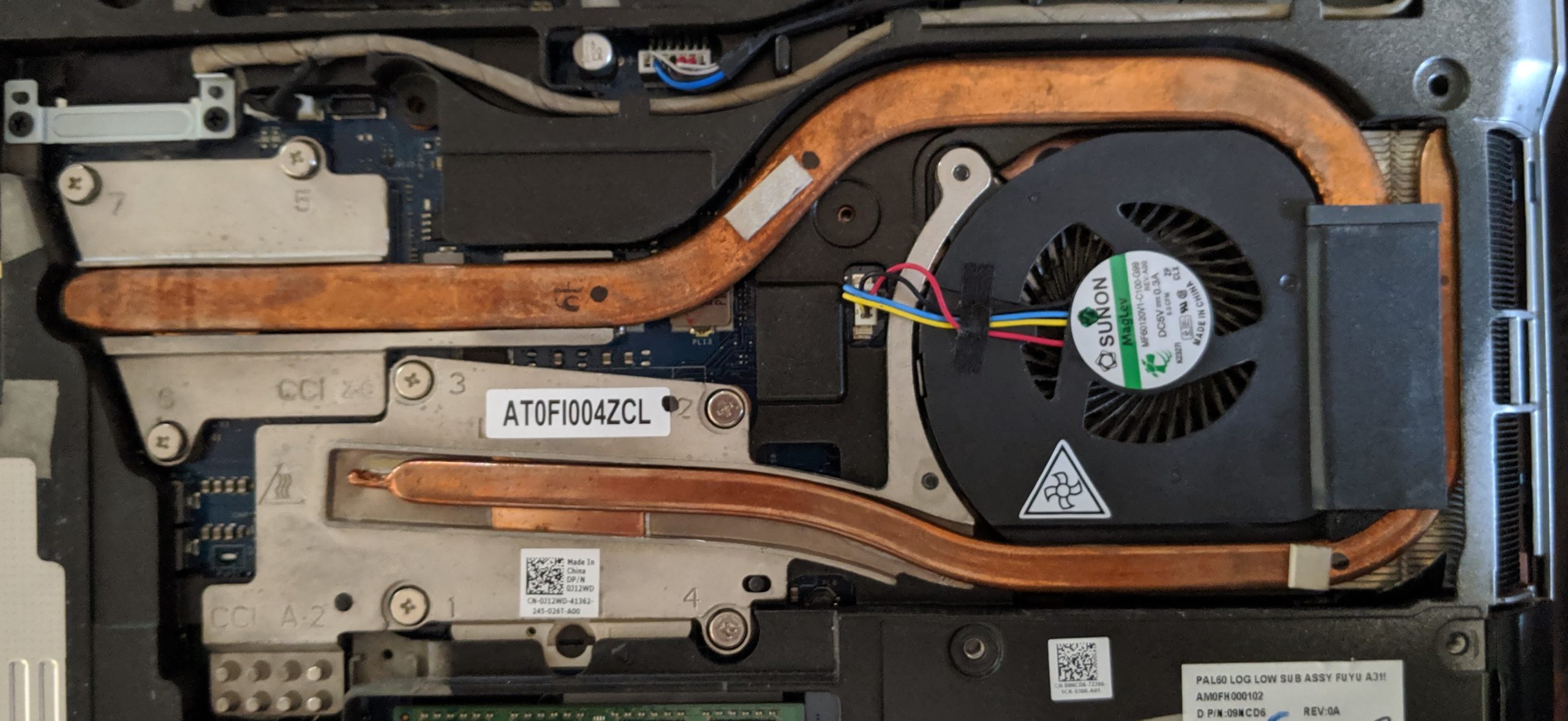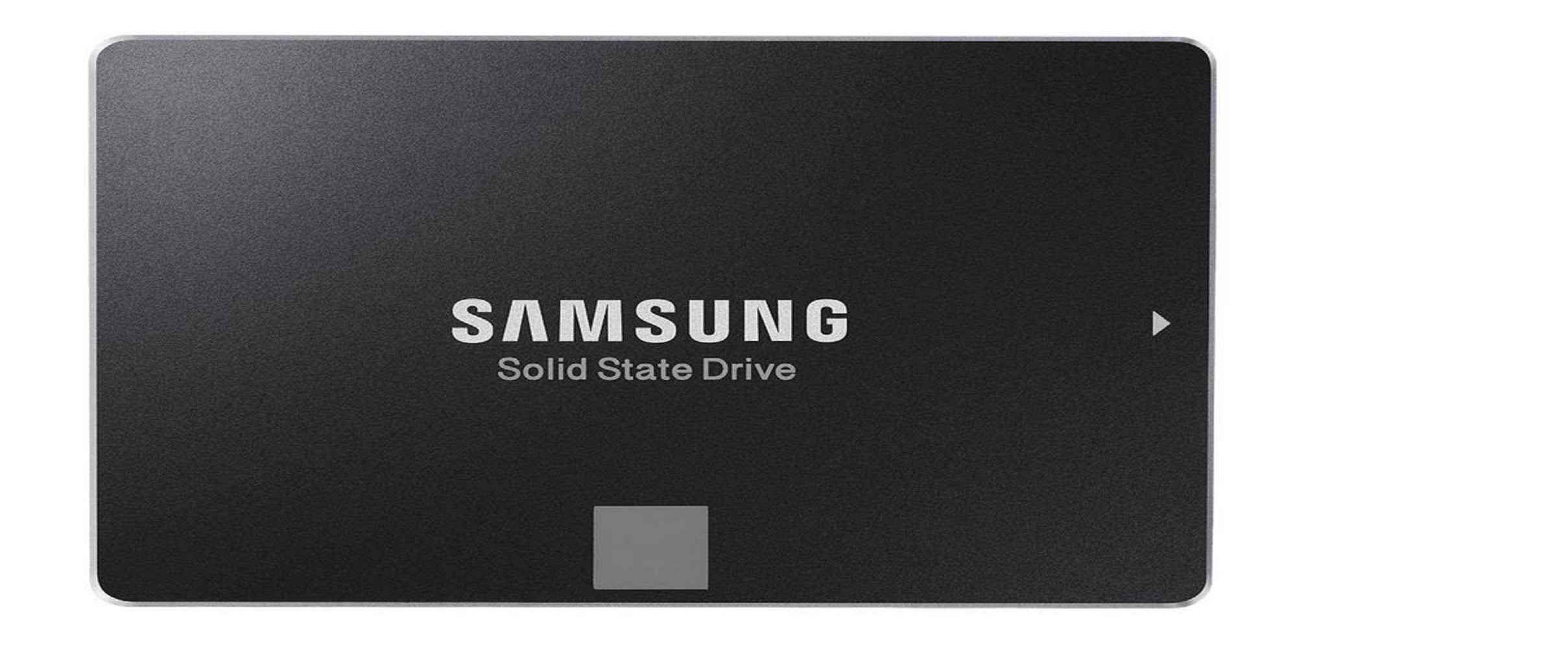My Dell Lattitude E6520 is seven years old. Still running fine. I did change the hard disk drive to an SSD a while ago. This happened after a failed upgrade of Windows 10. I had been running Windows 10 for a year. One day it decided to update, and there started a loop. Update, fail, backout, update, fail, backout ……… A search on the Internet suggested a failing drive. Diagnostics showed some possible issues. Read more ….. I bought an SSD 512G drive and installed from scratch. Best thing I ever did. So fast, boot-up time almost instantaneous.
Anyway, a couple of years later I started to get warnings about the fan. Ignored these for a while, then one day almost burnt my hand on the laptop after it had been working hard. Took the back off, and realised there was a heat pipe taking the energy from a couple of hot spots, moving it to the fan. All this had to come out to get to the fan. Found the product number on the fan, MagLev MF60120V1. A quick google, eBay order and next day had a replacement fan. Quickly reassembled and now no warnings from the BIOS at startup, and I can hear the fan when the PC gets working hard.
Next update maybe a new battery. They are still on sale. The battery in my laptop is now less than 50% of its original capacity.
Reckon that has saved me a lot of money, there are still years of life left in the laptop. It would be nice to have a lighter, High Definition replacement though.